Warzone, the beloved battle royale game millions play globally, is not immune to technical glitches that can disrupt the gaming experience. The notorious “Dev Error 6068” is a common issue frustrates players. This article will delve into the causes of this error and provide a comprehensive troubleshooting guide to help players resolve the problem and get back to action.
Understanding Dev Error 6068
“Dev Error 6068” is a well-known error code encountered by Warzone players, leading to game crashes and perplexing error messages. This error code signifies a glitch in the Game’s programming, causing disruptions in smooth gameplay. The error can be triggered by various factors, including incompatible hardware and software, outdated drivers, or unstable system components.
Related: PS5 Slim Rumored Release Date, Price, Design and More
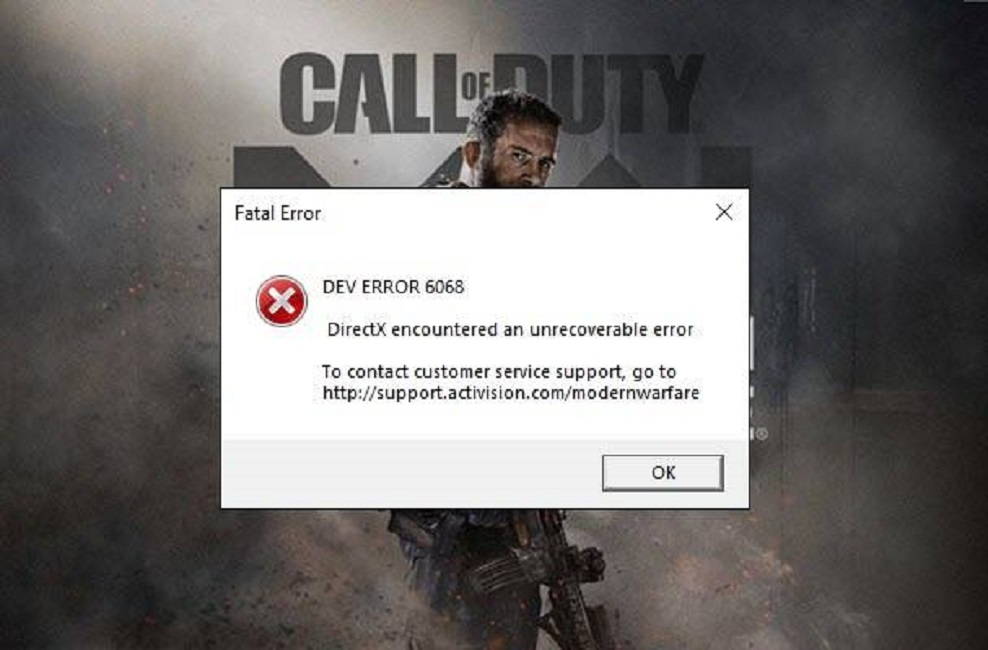
Related: The Super Mario Bros. Movie Gets Peacock Release Date
Dev Error 6068: Troubleshooting Steps
- Update Graphics Drivers: Outdated or incompatible graphics drivers can often cause Dev Errors. Visit the manufacturer’s website to download the latest GPU drivers. Remember to uninstall the old drivers before installing the new ones.
- Adjust Graphics Settings: Modifying in-game graphical settings can sometimes resolve Dev Error. Lowering graphics quality and settings can alleviate system stress and potentially fix the issue. Experiment with different settings to find the right balance between performance and visuals.
- Disable Overclocking: If you’ve overclocked your GPU or CPU, consider reverting to their default clock rates. Overclocking can lead to instability and errors like Dev Error, which may be resolved by returning to stock settings.
- Scan and Repair Game Files: Damaged or missing game files can trigger Dev Error. Use the built-in repair tool within the Game to scan and fix any corrupted files. This method often proves effective in resolving the issue.
- Check for Windows Updates: Installing the latest Windows updates ensures your operating system is up to date. These updates often include critical bug fixes that address compatibility issues leading to Dev Errors.
- Disable Third-Party Software: Some third-party programs, like overlays and recording software, might conflict with Warzone, causing the error. Temporarily disable or uninstall these programs to see if the issue is resolved.
- Verify System Requirements: Ensure that your hardware meets Warzone’s minimum requirements. Due to the Game’s demands, insufficient hardware can lead to Dev Errors and crashes.
- Update DirectX and Visual C++ Libraries: Outdated DirectX or Visual C++ libraries can cause compatibility issues with Warzone. Download and install the latest versions of these libraries from the Microsoft website.
- Run the Game as an Administrator: Launching Warzone with administrative rights might prevent Dev errors from occurring. Right-click the Game’s executable file or shortcut and choose “Run as administrator.”
- Perform a Clean Boot: Conducting a clean boot helps identify whether background programs interfere with Warzone. Launch the Game after performing a clean boot to see if the error persists.
Dealing with Dev Error 6068 can be frustrating, but players can overcome it with the proper troubleshooting techniques. By updating drivers, adjusting settings, and following the steps outlined in this guide, players can increase their chances of resolving the issue and getting back to intense battles with fellow players. Remember that technical glitches are a common aspect of gaming, and with patience and persistence, even the most stubborn bugs like Dev Error 6068 can be conquered.
Related: GTA 6 Release Date, Gameplay, Weapons, Price, Maps, Storyline, and More
