Playing games is always an interesting and entertaining activity. Nowadays, digital games are very popular among the youth. Many games require an internet connection and can be played with your friends. The games that work without an internet connection are truly the most versatile. The Dino game is one such offline Game, created in ironic humour at the lack of an internet connection and it is fully guided that how you can play this game offline and also you can use cheats in it.
What Is Offline Dino Game?
It’s a hidden google dinosaur game also known as T- Rex or no internet game. Two hundred seventy million people play this game every month. The Chrome dinosaur game appears by default when you try to visit a website while you are disconnected from the internet. Basically, it’s a browser game built into the Google Chrome web browser in 2014. Hence, it requires no installation to play.
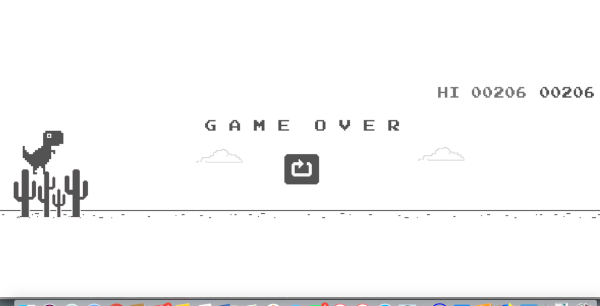
How to Play Offline Dino Game without any installation
- Disconnect your mobile or computer from the internet (turn off mobile data or wifi)
- Open your Chrome browser and search for anything in the address bar, and press Enter or Go. You can now see the Cute Dinosaur on your screen with the instruction “Press Space to Play” on the computer screen. Follow this instruction to play. When you press the spacebar, the Dino Game will start Running through the Desert and Landscape with many obstacles like cacti.
- Press the Up Arrow to Jump over the obstacles. The longer you hold the Up Arrow, the higher Dino will Jump.
- If you hit any of these obstacles, the Game will be Over.
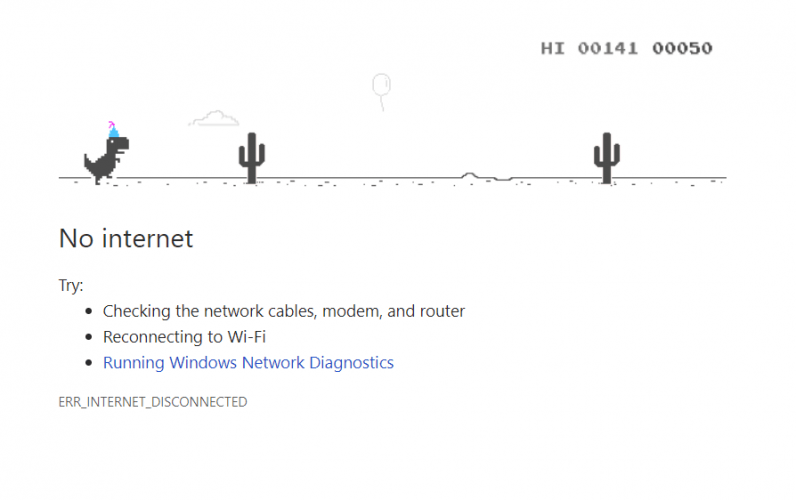
You will need to download the Google Chrome browser app from the play store to get access to this Game. The rules are similar for mobile devices. As long as you remain in the Game, your Score increases, and more secrets will be revealed to you. And the speed of Dino also increases with the increase in your Score.
Different Stages in Dino Game
Once you reach 500 points, there is an extra obstacle to avoid in the form of flying birds. You can avoid these birds by jumping over them or by pressing the Down Arrow key according to the height of the flying birds.
When you reach 700 points, the Game suddenly switches to Dark mode/ Night mode and then back to standard mode at 900 points. This repeats every 700 points after this. Not only does this throw you off the flow you had built up to this point, but it also makes it difficult to discern the obstacles during the transition.
To Pause the Game, press the Alt key on your Keyboard. Press F11 to Pause Game Play, or you can also press F11 to Switch to Full Screen. Click anywhere on the screen to resume the Game.
The maximum Score in the Dino Game is 99999. The Score resets after you hit this landmark.
Cheat Codes for Dino Game
The Chrome Dino Game is very simple but requires strategy. It’s an endless running game similar to Temple Run, but you can’t change direction in this.
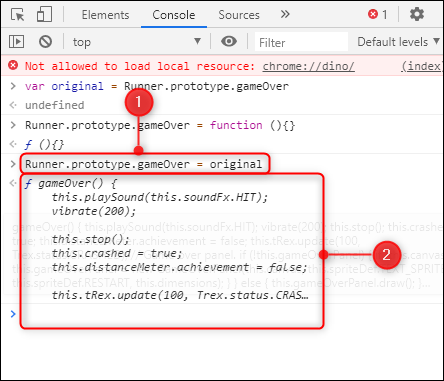
There are cheat codes to make the Game easy or harder.
To apply the cheat codes, you need to open the “Inspect” window. Right-click on your screen and click Inspect. Alternatively, you can press Ctrl+Shift+i, through which a new Mini Screen will open. Click on the second option named Console. Now paste or type the following commands in the Console and press Enter.
Maximum Score
Runner.instance_.gameOver=function(){};
After writing this code/ commands in the console bar, press enter and start the Game. At this point, you will notice that the dinosaur will simply be able to go through all these obstacles without being affected by them.
For Maximum Speed
Runner.instance_.setSpeed(6000)
This “setSpeed()” code maximizes the speed of the Dino, allowing you to get the maximum score faster. You can use any number instead of 6000 to get your required speed.
To End the Game
Runner.prototype.gameOver =dummy
After applying the maximum Score command/code your Game will not stop automatically because your modified Game no longer has Collision Stop Mechanism. It will run forever. To stop it, manually type this command/code in Console.
Conclusion:
We can conclude that Chrome Dino is a very useful game, especially when your internet connection is not working. The fact that it isn’t accessible until your network is down is an indirect humorous play. It indirectly points out that it’s okay to wait for a connection sometimes.
In this article, we discussed how to play the chrome dino game. We also talked about a few cheat codes you can use to mix up your Game if it gets boring. This is all for today. Thank you.
